Overview
What is SD-WAN?
What is OneClickWAN?
Why OneClickWAN SD-WAN?
OneClickWAN Topology
OneClickWAN Features
OneClickWAN Demo version
What is SD-WAN?
SD-WAN (software-defined wide-area networking) is a specific application of software-defined networking (SDN) technology that is applied to WAN connections used to connect enterprise networks, including branch offices and data centers, over large geographic distances. The main goal of SD-WAN is to provide high-performance connectivity between multiple sites via hybrid network environments including private MPLS and public broadband Internet connections.
What is OneClickWAN?
OneClickWAN is production quality SD-WAN software. It can be installed on standalone servers or virtual machines as a Linux-based appliance. OneClickWAN integrates machines into one SD-WAN overlay network. This overlay leverages multiple paths via hybrid WAN connections and distributes a Layer 2 domain between LAN interfaces of these machines. The whole set-up acts as a Layer 2 switch that is spread across all remote sites. OneClickWAN combines advantages of SD-WAN features and the simplicity of the Layer 2 topology.
Why OneClickWAN SD-WAN?
OneClickWAN is designed to be Simple, Fast, Reliable, Secure and Cost-effective.
It is Simple because of
– transparent Layer 2 topology,
– centralized monitoring and management,
– zero-touch provisioning.
It is Fast because of
– automatic load-balancing between all available interfaces and paths.
It is Reliable because of
– path failure detection at sub-second level.
It is Secure because of
– data AES encryption.
It is Cost-effective because of
– easy integration with Layer 2 and Layer 3 networks,
– COTS servers (instead of specialized edge appliances),
– inexpensive Internet broadband connections (instead of MPLS lines).
OneClickWAN Topology
The OneClickWAN solution consists of two parts: the OneClickWAN controller and the OneClickWAN edge appliances.
The OneClickWAN controller is a central management point. It authenticates edge appliances and configures them. Edge appliances are responsible for overlay creation.
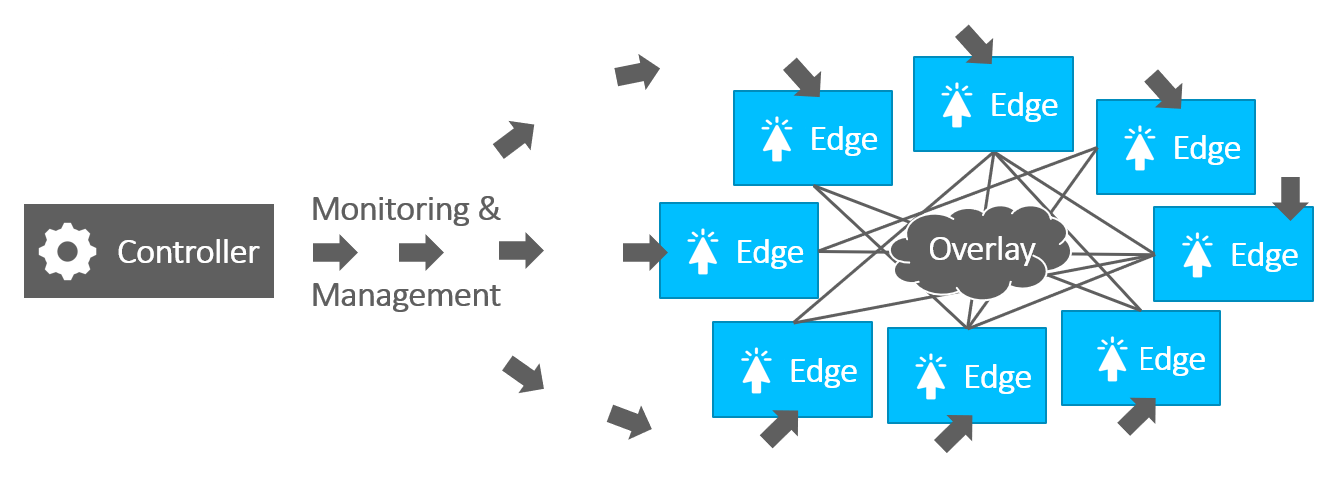
An edge appliance has one LAN interface and multiple WAN interfaces. WAN interfaces can be connected to MPLS and Internet broadband networks.
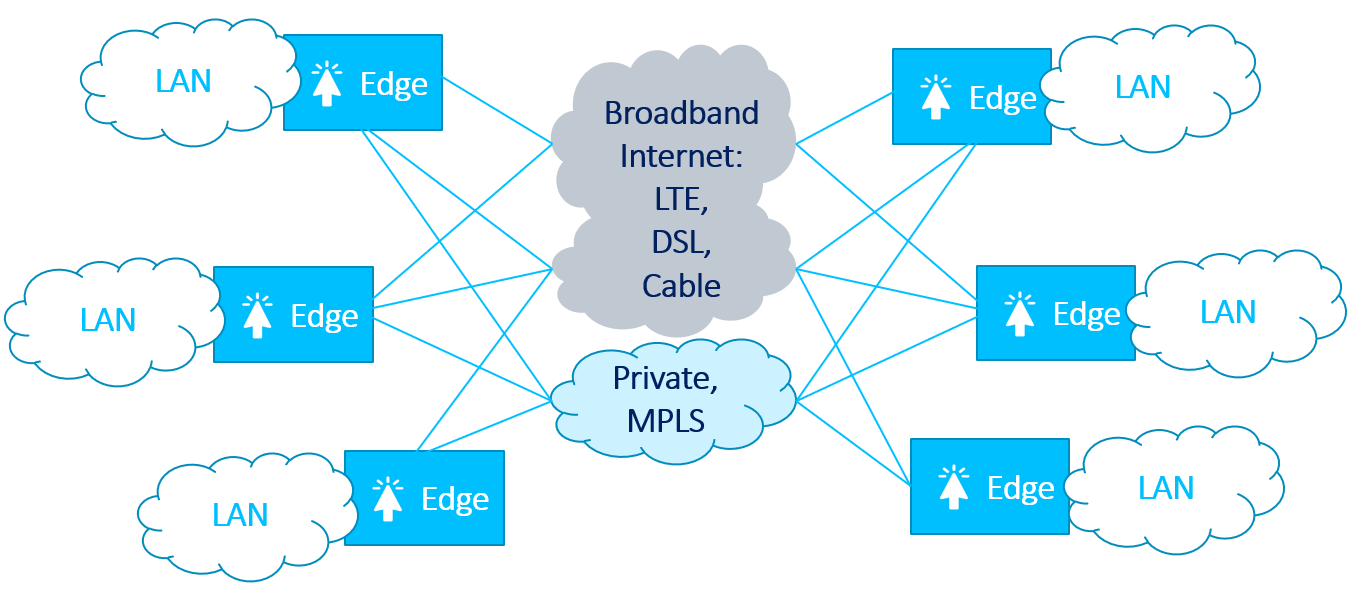
LAN interfaces of edges share the same Layer 2 domain between all involved sites. Ethernet Layer 2 frames from the source LAN network are encapsulated into Layer 3 overlay packets on the source edge, going through multiple WAN uplinks, reaching the destination edge, de-encapsulated and forwarded to the destination LAN network.
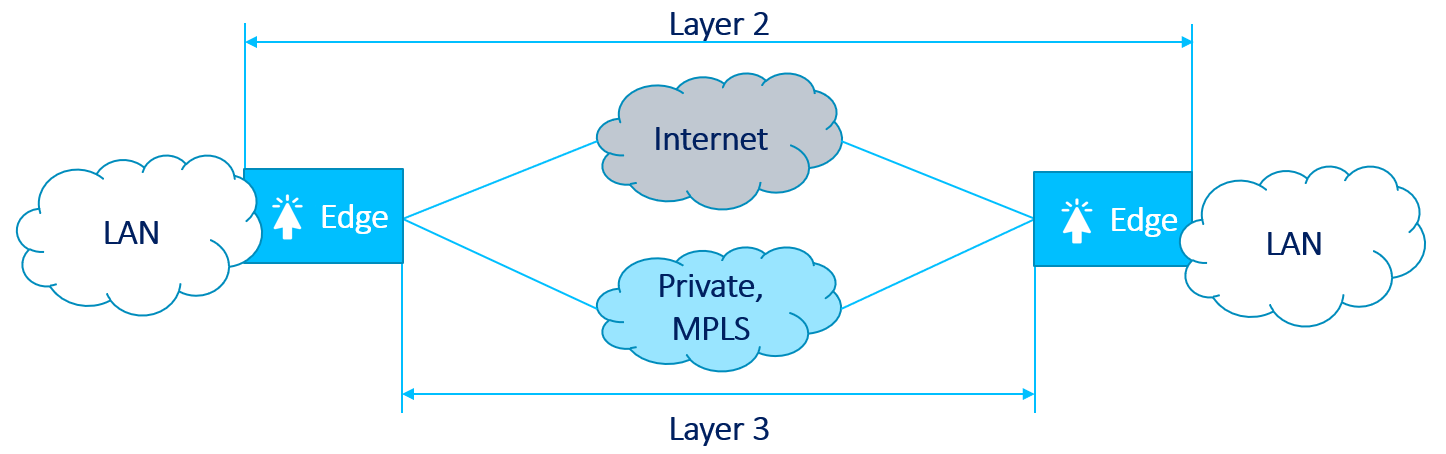
Thus, OneClickWAN set-up acts as a virtual distributed switch merging LAN networks.
OneClickWAN Features
- Centralized monitoring and management
- Secure control and data connections (SSL, AES)
- Automatic load-balancing between available paths with bandwidth weights
- Path check at sub-second level
- Flow control: the defined flow(IP/port/protocol/DSCP) goes to the specific path
- QoS based on hierarchical path shaping
- NAT traversal
- Event propagation and logging
- Interface statistics graphs
- Administrative tools: real-time interface statistics, ping, traceroute, and packet dump
OneClickWAN Demo version
OneClickWAN SD-WAN controller demo version is available at https://demo.oneclickwan.com
login: admin
password: oneclickwan
The demo version displays GUI (graphical user interface) of the OneClickWAN controller. The setup includes several Edge devices. The demo environment constantly produces events and alarms that affect Edge and Controller elements.
Overview
What is SD-WAN?
What is OneClickWAN?
Why OneClickWAN SD-WAN?
OneClickWAN Topology
OneClickWAN Features
OneClickWAN Demo version
Demo version
Try OneClickWAN SD-WAN demo version https://demo.oneclickwan.com
login: admin
password: oneclickwan
